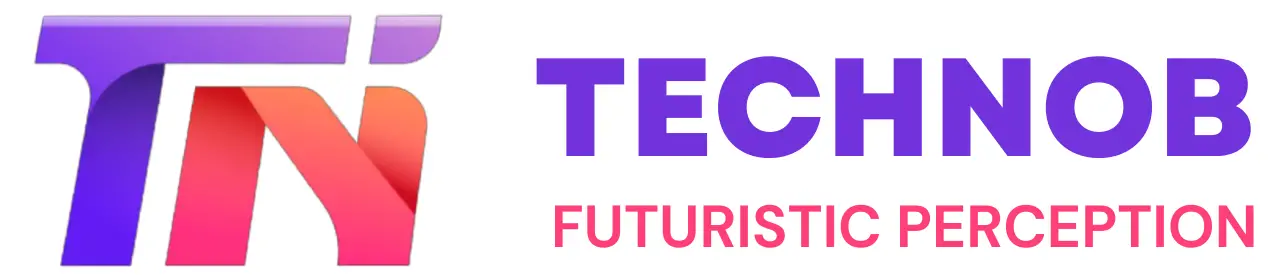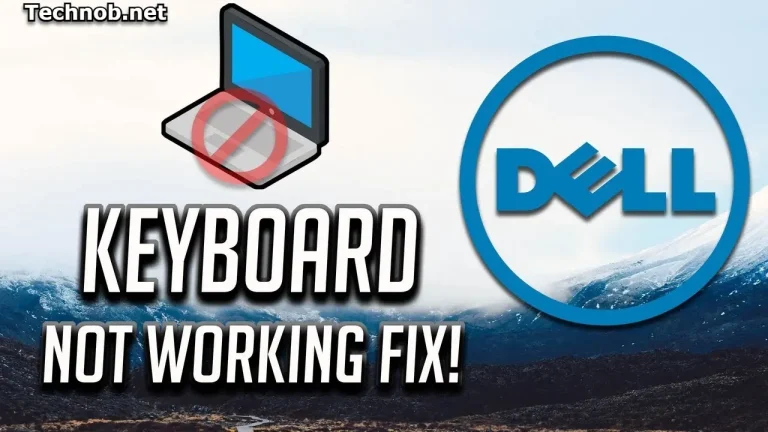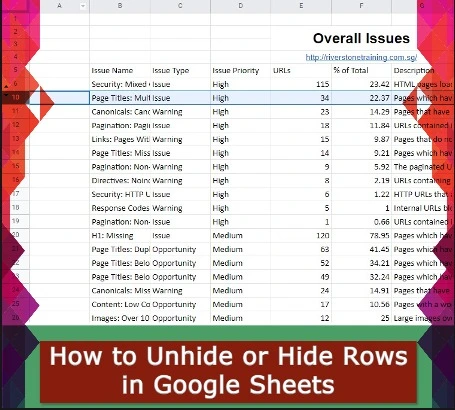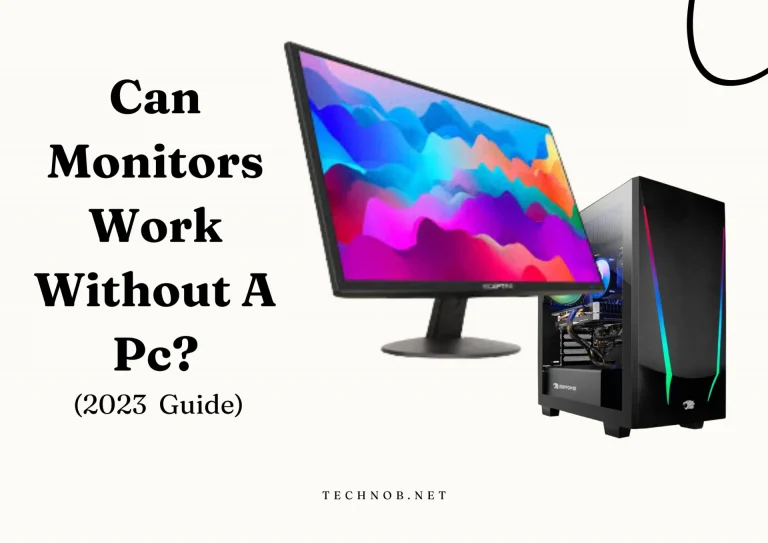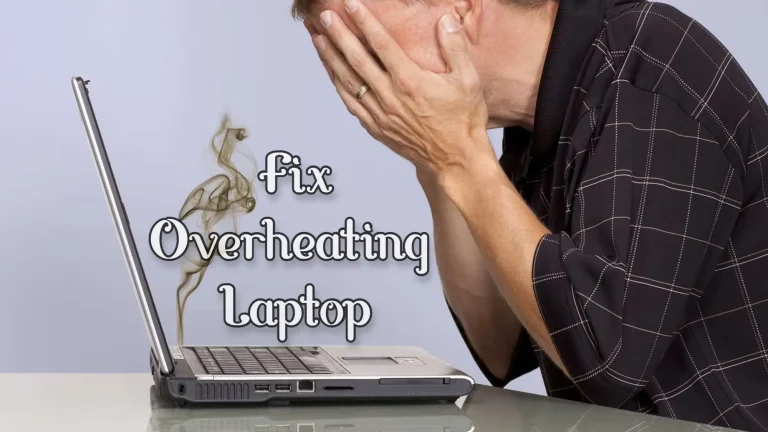We all know how essential it is to keep our Fitbit devices charged to track our daily activity levels. Fitbit keeps us in check from heart rate monitoring to sleep quality and step counts. But what happens when you find yourself without a charger? Is there a way to power up your Fitbit without it? Fear not! We have you covered with several alternative methods to charge Fitbit without a charger.
In this article, we’ll explore these innovative solutions while also addressing common charging issues and their simple fixes. So, Gear up and join us on this exciting journey to learn how to charge Fitbit without a charger.

5 Methods to Charge Fitbit without a Charger?
1) Tap into the Power of Wall Chargers

Have you ever considered using your smartphone adapter to charge your Fitbit device? It’s a convenient and readily available method. Fitbit devices usually don’t come with an adapter, so you can use your smartphone’s wall charger to juice up your Fitbit tracker or smartwatch.
However, it’s crucial to avoid cheap wall chargers, as they may not provide a steady flow of power. Also, refrain from plugging your Fitbit device directly into a USB port in a socket, as the high voltage may damage your device. To charge your Fitbit without a charger using a wall adapter or USB charger, follow these simple steps:
- Plug the USB end of the Fitbit charging cable into the wall charger.
- Place your Fitbit device into the charging cable cradle or dock.
- Ensure that the charging contacts are securely attached to the cable dock.
- Plug the USB adapter into a wall outlet.
- Observe the battery percentage indicator, confirming that your Fitbit device is charging.
- Leave your Fitbit connected to the charger until it’s fully charged, but remember to disconnect the wall charger after an hour or two to avoid overcharging.
2) Charge with Power Bank

If you find yourself without a wall charger or access to an electrical outlet, a power bank can be your savior. Whether you’re on the go or enjoying a picnic, a power bank allows you to charge your Fitbit device without a charger. Additionally, most power banks come with multiple ports, enabling you to charge your Fitbit device alongside other electronic devices simultaneously.
Follow these steps to charge your Fitbit with a power bank:
- Place your Fitbit device into the charging cable cradle.
- Plug the USB end of the charging cable into the power bank.
- Ensure that the Fitbit device is connected correctly.
- Once your device is fully charged, unplug the USB cable from the power bank.
3) Charge with Laptop or PC Ports

Your laptop or PC can serve as a convenient power source to charge your Fitbit device. This method is simple and requires a charged laptop or a running PC. Although charging through a laptop or PC may take longer, it can still provide sufficient power to charge your Fitbit. To charge your device with a laptop or PC, follow these steps:
- Turn on your laptop or PC.
- Place your Fitbit on the charging cable cradle.
- Plug the USB end of the charging cable into the USB port on your computer or laptop.
- Allow your Fitbit device to charge until it reaches 100%.
4)Create Your Own DIY Fitbit Charger
If you’re feeling adventurous and resourceful, you can create your own DIY Fitbit charger. Although this method requires some effort, it’s a great solution when you don’t have the original Fitbit charger. Follow these simple steps to make your DIY Fitbit charger:

- Gather a USB data cable, a nail cutter, scissors, a sharp knife, and adhesive tape.
- Cut the connector part of the data cable to expose the inner wires.
- Identify the red and black wires, as these will charge your Fitbit, and cut the rest.
- Strip the ends of the red and black wires to expose the metal underneath.
- Locate the three terminals on the back of your Fitbit.
- Connect the black wire to the terminal closest to the Fitbit device’s side button.
- Connect the red wire to the terminal farthest from the Fitbit device’s side button.
- Use adhesive tape to ensure the wires are securely connected to the terminals.
Finally, plug the USB end of the data cable into a wall charger, power bank, or laptop/PC.
Congratulations! Your Fitbit device is now charging.
5) Explore Replaceable Batteries
For certain Fitbit models like Fitbit Zip and Fitbit One, you can use replaceable batteries. While this method may not be ideal, it can be helpful when you’re on the go. If your Fitbit model supports replaceable batteries, follow these steps to replace the battery in your device:
- Turn off your Fitbit device.
- Open the back of your Fitbit device.
- Replace the old battery with a new one.
- Turn your Fitbit back on.
Please note that not all Fitbit models support replaceable batteries. If you’re unsure, contact the Fitbit team with your model details for clarification.
What to Do If You’ve Lost Your Fitbit Charger?
Losing your Fitbit charger doesn’t mean you’re out of options. Here are a few alternative ways to charge your Fitbit device without the original charger:
- Create your own DIY Fitbit charger.
- Utilize a replaceable battery if your Fitbit model supports it.
- Make use of a wall charger.
- Take advantage of your power bank.
- Utilize the USB port of your laptop or PC.
These methods will help you charge your Fitbit smartwatches and fitness trackers without the original charger. Keep in mind that these are temporary solutions, and it’s advisable to acquire a new compatible Fitbit charger as soon as possible to prolong the lifespan of your device.
Can You Charge a Fitbit Luxe Without a Charger?
The Fitbit Luxe, with its magnetic charger, may seem challenging to charge without the original charger. However, there are alternative ways to power up your Fitbit Luxe even if you’ve lost or forgotten the charger:
- Use a laptop port by connecting the USB port of your Fitbit charging cable to a charged laptop and the other end to your Fitbit Luxe.
- Utilize a power bank by plugging the USB end of the charging cable into the power bank and the other end into your Fitbit Luxe.
- Make use of a wall charger by connecting the USB end of the Fitbit charging cable to the adapter and plugging it into an electrical outlet.
How to Charge a Fitbit Charge Without a Charger?
If you own a Fitbit Charge 3, Charge 4, or Charge 5 and find yourself without a charger, don’t panic! Follow these methods to power up your Fitbit Charge without a charger:
- Create your DIY Fitbit charger by arranging a data cable and nail cutter. YouTube videos can provide a practical guide.
- Utilize a power bank if you have one with some power remaining.
- Utilize the USB port of your laptop or PC to charge your Fitbit device.
How to Charge a Fitbit Versa Without a Charger?
The Fitbit Versa, including Versa, Versa 2, and Versa 3, comes with a charging dock. If you’ve lost your charger or forgotten it, don’t worry. Here are temporary solutions to charge your Fitbit Versa without a charger:
- Create your DIY Fitbit charger using an extra data cable and a nail cutter. YouTube videos can guide you through the process.
- Utilize the USB port of your computer or a charged laptop. Insert the USB end into the port and the other end into your Fitbit.
- Use a power bank as an alternative to a PC or laptop. Plug the USB end into the power bank and the other end into your Fitbit smartwatch.
How to Check If Your Fitbit is Charging?
Once you’ve connected your Fitbit device to a power source, you’ll want to ensure that it’s charging correctly. Here are some methods to check if your Fitbit is charging:
- Charging icon > When your Fitbit device is receiving power, a charging icon will appear to indicate that it’s charging.
- Battery percentage > Some Fitbit models display the battery percentage instead of a charging symbol. Monitor the percentage to see if it’s increasing.
- Fitbit app > Open the Fitbit app on your smartphone and navigate to your profile. Here, you’ll see the battery level of your Fitbit device along with a battery symbol. Check if the battery percentage is increasing.
- Fitbit vibration > Some Fitbit devices vibrate to indicate a proper connection to the charger. This is also a good sign that your Fitbit is charging.
- LED light > Certain Fitbit models, like the Fitbit Alta, have LED lights that indicate the charging status. These lights automatically turn on when the device starts charging.
Tips to Safely Charge Your Fitbit
Follow these safety measures to ensure you charge your Fitbit device safely, extending its lifespan:
- Use the official charger: Always use the original charger that comes with your Fitbit device. Avoid using low-quality chargers that can damage your device.
- Clean the charging contacts: Regularly clean the charging contacts of your Fitbit device and charger with a soft cloth to ensure a proper connection.
- Avoid overcharging: To prevent damage to your Fitbit battery and reduce its lifespan, avoid overcharging. Disconnect the charger once your Fitbit is fully charged.
- Keep the charging port dry: Ensure the charging ports are dry to prevent potential short circuits and damage to your Fitbit device.
- Avoid extreme temperatures: Exposure to extreme temperatures can negatively impact your Fitbit’s battery and overall performance. Keep your device in a moderate temperature environment.
Common Fitbit Charging Issues and Fixes
As a Fitbit owner, you might encounter some charging issues. Here are common problems and their simple fixes:
- Fitbit battery issues: If your device appears to be charging but doesn’t hold a charge or drains quickly, it might be time to replace the battery.
- Charging cable problems: Ensure that your charging cable is securely connected and not damaged. Avoid using a damaged cable and purchase a new one if necessary.
- Charging port issues: Wet or dirty charging ports can prevent proper charging. Clean them with a soft cloth to resolve the issue.
- Power source problems: Make sure your charger is securely connected to the power source. If your Fitbit isn’t charging, try plugging your charger into another source.
- Overheating issues: Prolonged charging can cause overheating, affecting your Fitbit’s battery and performance. Avoid overcharging and exposing your device to high temperatures.
FAQs (Frequently Asked Questions)
Final thoughts
While these methods can help you charge your Fitbit device without its original charger, remember they are temporary solutions. It’s best to get a new compatible Fitbit charger as soon as possible to prolong your device’s lifespan.
Don’t let a missing charger hold you back from achieving your fitness goals. With these innovative charging methods at your disposal, you can keep your Fitbit powered up and ready to track your progress.
If you found this article helpful, share it with others to help them charge their Fitbit devices without a hitch. Stay charged, stay fit, and keep exploring the world of fitness with your trusty Fitbit companion!

Mia Darren is a well-known name in the world of technology journalism, serving as the co-founder of the popular website Technob. With a passion for all things tech-related, Mia has been writing about the latest gadgets, software, and digital trends for over a decade.
Her articles are widely recognized for their insightful analysis, engaging writing style, and commitment to providing readers with accurate, up-to-date information. Mia’s expertise in the tech field has earned her a reputation as one of the industry’s most respected voices, with many turning to her for guidance and advice on a wide range of topics.
Her dedication to the field and her commitment to helping others understand the complexities of modern technology have made her a beloved figure among her colleagues and fans alike.
Whether she’s writing about the latest smartphone release or offering tips on how to stay safe online, Mia’s work is always informative, engaging, and accessible. Her contributions to the world of tech journalism have helped shape the way we think about and interact with technology, and her influence is sure to be felt for years to come.