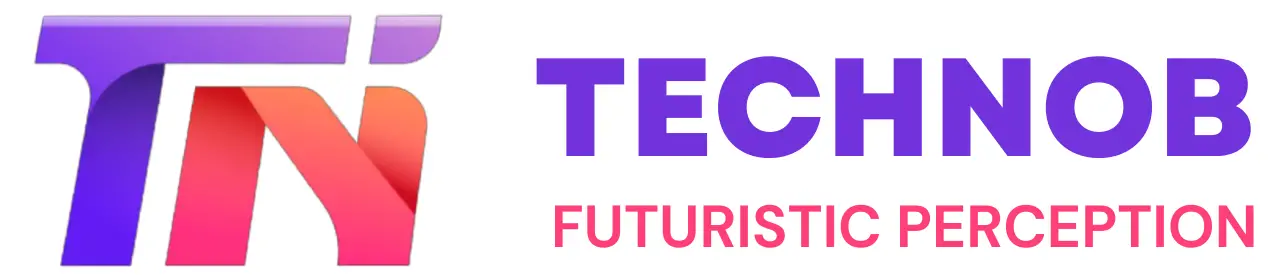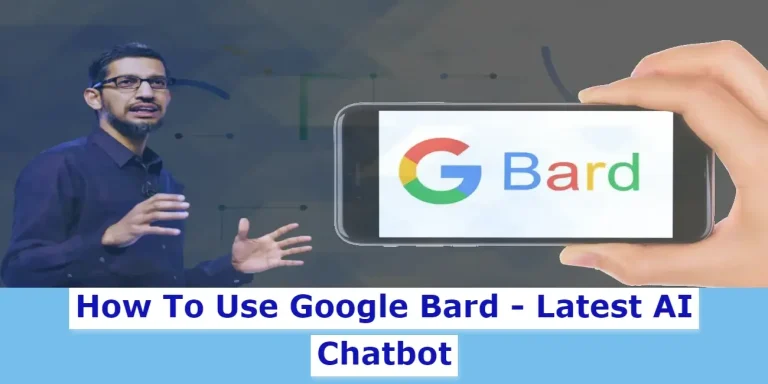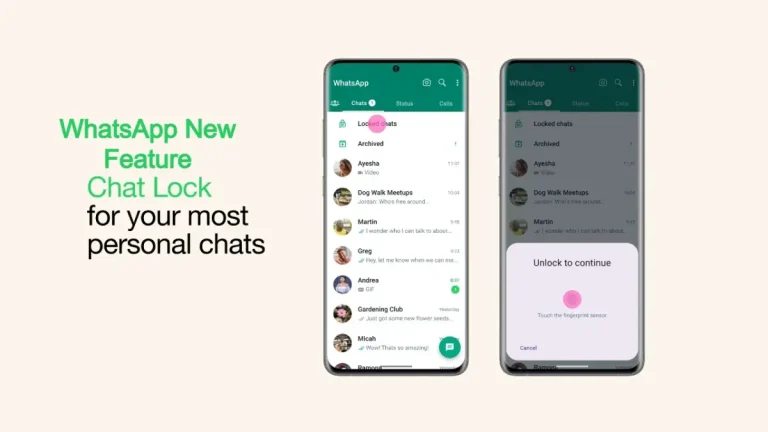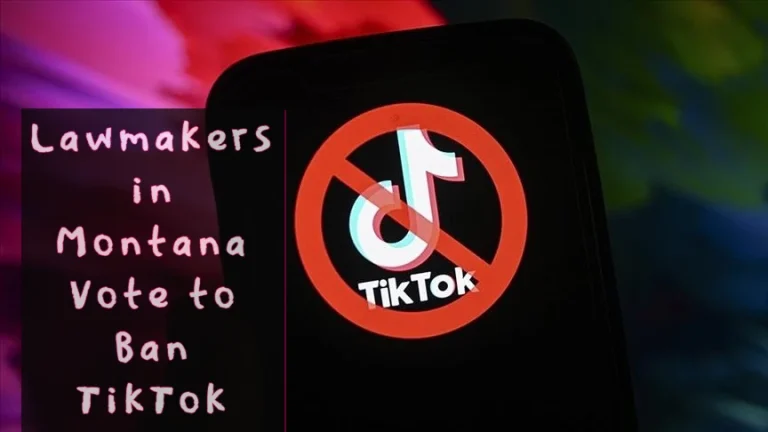Many WhatsApp users in Pakistan (and potentially other regions soon) are buzzing about the new Meta AI assistant integrated into the app. While some find it helpful, others might prefer a more traditional WhatsApp experience. This article explores whether you can Disable Meta AI on WhatsApp for both Android and iOS devices.

Disabling Meta AI Completely Isn’t Possible (Yet)
As of April 2024, there’s currently no built-in option to completely disable Meta AI within the WhatsApp app on either Android or iOS. This means the AI assistant will remain accessible in the search bar for the foreseeable future.
However, there are ways to minimize its presence and avoid accidentally engaging with it:
- Sticking to Regular Search: You can continue using the search bar as you normally would to find chats, contacts, or web content directly.
- Avoiding the “@” Symbol: The Meta AI assistant can also be triggered by typing “@” followed by “Meta AI” within a chat. Simply avoid using this specific phrase if you don’t want to interact with it.
FAQs
Conclusion
While completely turning off Meta AI on WhatsApp isn’t currently possible, there are workarounds to minimize its presence. Remember, staying updated with the app might bring future options for customization. Ultimately, the choice lies with you – Enjoy the AI assistant or stick to your familiar WhatsApp routine.

Mia Darren is a well-known name in the world of technology journalism, serving as the co-founder of the popular website Technob. With a passion for all things tech-related, Mia has been writing about the latest gadgets, software, and digital trends for over a decade.
Her articles are widely recognized for their insightful analysis, engaging writing style, and commitment to providing readers with accurate, up-to-date information. Mia’s expertise in the tech field has earned her a reputation as one of the industry’s most respected voices, with many turning to her for guidance and advice on a wide range of topics.
Her dedication to the field and her commitment to helping others understand the complexities of modern technology have made her a beloved figure among her colleagues and fans alike.
Whether she’s writing about the latest smartphone release or offering tips on how to stay safe online, Mia’s work is always informative, engaging, and accessible. Her contributions to the world of tech journalism have helped shape the way we think about and interact with technology, and her influence is sure to be felt for years to come.