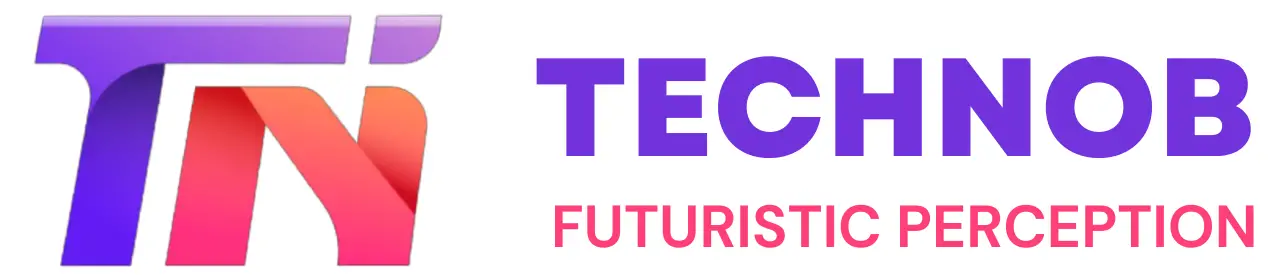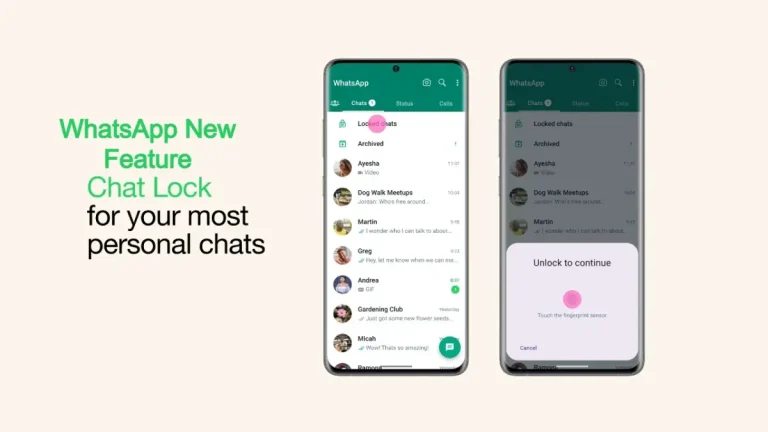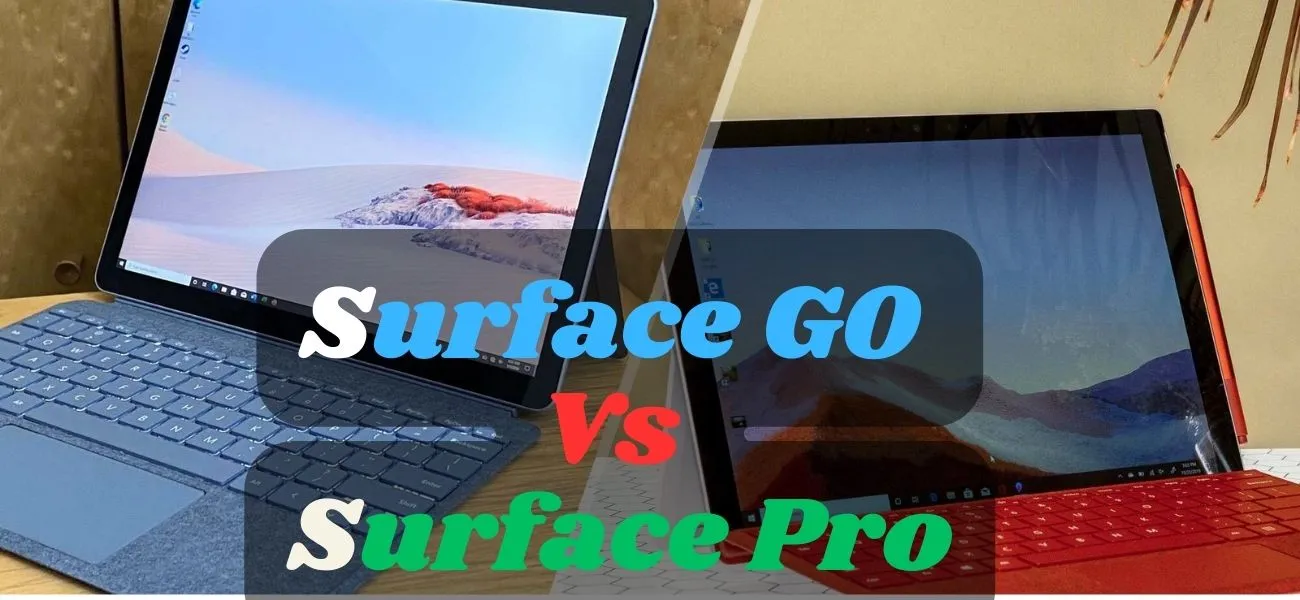
When it comes to choosing a Microsoft Surface device, the options can be overwhelming. Two popular choices are the Surface Go and the Surface Pro. While they may seem similar at first glance, there are significant differences that can influence your decision.
In this article, I’ll compare and distinguish the Surface Go Vs Surface Pro, examining their design, performance, battery life, software, connectivity, pricing, and more. By the end, you’ll have a clear understanding of which device suits your needs best.
Let’s provide an overview of both devices. The Surface Go is Microsoft’s affordable 2-in-1 tablet that aims to deliver a portable and versatile computing experience. On the other hand, the Surface Pro is a more powerful and premium option designed for professional use, offering enhanced performance and productivity features.
Read About> Microsoft Surface Pro Vs Macbook Pro
Comparison Chart
To help visualize the differences between the Surface Go Vs Surface Pro, refer to the following comparison chart:
| Features | Surface Go | Surface Pro |
|---|---|---|
| Display Size | 10-inch | 12.3-inch |
| Performance | Suitable for light tasks | Powerful processors and high-performance RAM |
| Battery Life | Good battery life for everyday use | Longer battery life |
| Operating System | Windows 10 Home | Windows 10 Pro or higher |
| Connectivity and Ports | Limited ports, including USB-C | Multiple ports, including USB-A and USB-C |
| Price Range | Affordable | Premium pricing |
Surface Go Advantages or Disadvantages
- The Surface Go is extremely lightweight and compact, making it highly portable and convenient for on-the-go use.
- Compared to the Surface Pro, the Surface Go is more budget-friendly, making it a more accessible option for those on a tighter budget.
- The Surface Go supports both pen input and touch interaction, providing a versatile and intuitive user experience.
- It is well-suited for basic tasks such as web browsing, document editing, and media consumption.
- The base model of the Surface Go has limited storage capacity, which may require users to rely on external storage options or cloud services.
- It offers a limited number of ports, which may require users to rely on adapters or hubs for connecting peripherals or external displays.
Surface Pro Advantages or Disadvantages
- The Surface Pro is equipped with more powerful hardware options, allowing for better performance and multitasking capabilities, making it suitable for resource-intensive tasks.
- It can function as both a tablet and a laptop, thanks to its detachable keyboard and adjustable kickstand, providing flexibility in usage.
- The Surface Pro comes with a variety of ports, including USB, Mini DisplayPort, and Surface Connect, providing greater flexibility for connecting peripherals and accessories.
- The Surface Go supports both pen input and touch interaction, providing a versatile and intuitive user experience.
- It is well-suited for basic tasks such as web browsing, document editing, and media consumption.
- The Surface Pro is generally more expensive than the Surface Go, which can make it less affordable for some users.
- The detachable keyboard and Surface Pen, which are essential for a complete Surface Pro experience, are sold separately, adding to the overall cost.
Surface Go Vs Surface Pro
Design and Display

The design and display of a device play a crucial role in its usability and appeal. The Surface Go features a compact 10-inch display, making it highly portable and lightweight. It’s ideal for users who prioritize mobility and need a device for on-the-go productivity. The Surface Pro, in contrast, boasts a larger 12.3-inch display, providing more screen real estate for tasks that require multitasking and precision.
Screen Resolution:
If I talk about Screen resolution of Surface Pro vs Surface Go. It would be like, The Surface Go features a 10-inch PixelSense display with a resolution of 1800 x 1200 pixels. It has a 3:2 aspect ratio, providing a crisp and clear viewing experience. On the other hand, The Surface Pro comes in different models, but the most recent version, as of my knowledge, is the Surface Pro 7. It offers a 12.3-inch PixelSense display with a resolution of 2736 x 1824 pixels. Like the Surface Go, it also has a 3:2 aspect ratio, resulting in vibrant visuals and sharp details.
Hardware:
The Surface Go is powered by either an Intel Pentium Gold processor or an 8th-generation Intel Core m3 processor, depending on the configuration. It comes with 4GB or 8GB of RAM and storage options of 64GB eMMC or 128GB SSD. The device is designed for light productivity tasks and casual use.
The Surface Pro series offers more powerful hardware configurations. The Surface Pro 7, for instance, is available with 10th-generation Intel Core i3, i5, or i7 processors. It can be equipped with up to 16GB of RAM and storage options ranging from 128GB to 1TB SSD. The Surface Pro is designed to handle more demanding tasks, such as multimedia editing and professional work.
Performance
When it comes to performance, the Surface Pro takes the lead. It is equipped with more powerful processors and offers configurations with higher RAM and storage capacities. This makes it better suited for resource-intensive tasks such as video editing, graphic design, and running demanding software. The Surface Go, while capable of handling everyday tasks and light productivity, may struggle with more demanding applications.
Battery Life

Battery life is a crucial factor for users who rely on their devices for extended periods without access to a power source. The Surface Pro offers a longer battery life compared to the Surface Go, thanks to its larger form factor that allows for a bigger battery capacity. However, it’s important to note that both devices can last a full workday with moderate usage.
Camera

The Surface Pro generally offers better camera quality compared to the Surface Go. The Surface Pro models usually come with an 8-megapixel rear camera and a 5-megapixel front camera, providing clearer and more detailed images and videos. The Surface Go, on the other hand, features a 5-megapixel rear camera and a 2-megapixel front camera, which may not deliver the same level of image quality.
Core Components
The Surface Pro is equipped with more powerful hardware configurations, making it better suited for demanding tasks. It offers options for higher-performance Intel Core processors (e.g., Core i5 and Core i7) and more RAM, allowing for smoother multitasking and handling resource-intensive applications.
On the contrary, The Surface Go, typically comes with less powerful processors (e.g., Intel Pentium Gold or lower-tier Intel Core m3), making it better suited for light productivity tasks and web browsing.
Accessories
Both the Surface Go Vs Surface Pro has a range of compatible accessories that enhance their functionality. These include detachable keyboards, such as the Surface Type Cover, which provide a laptop-like typing experience.
The Surface Pen, a stylus that supports pressure sensitivity and precise input, is compatible with both devices and is great for note-taking and digital art. Additionally, the Surface Dial, a unique accessory that offers a radial menu for intuitive control, is compatible with the Surface Pro but not the Surface Go.
Operating System and Software
Both the Surface Pro Vs Surface Go run on Microsoft’s Windows operating system, ensuring compatibility with a wide range of software and applications. However, the Surface Pro typically comes with a more feature-rich version of Windows, such as Windows 10 Pro, which includes advanced security and management features. The Surface Go, on the other side, usually comes with Windows 10 Home, which is more suitable for casual users.
Connectivity and Ports

Connectivity options and available ports are essential considerations, especially for users who need to connect various peripherals or external displays. The Surface Pro offers more versatility in this aspect, featuring a USB-A port, a USB-C port, a Surface Connect port, and a headphone jack.
The Surface Go, while limited in ports, offers a USB-C port, a Surface Connect port, and a headphone jack. Users who require a wide range of connectivity options may find the Surface Go’s options more accommodating to their needs.
Price and Value
Price is often a significant factor when choosing between devices. The Surface Go is positioned as a more affordable around $ 3,99 starting price, making it accessible to a broader audience. It offers a budget-friendly entry point into the Surface lineup without compromising on essential features.
On the other hand, the Surface Pro commands a higher price starting from $ 7,99 due to its premium build quality and enhanced performance. Users who require the added power and capabilities may find the higher price tag justified.
Use Cases and Target Audience
Understanding the intended use cases and target audience for each device is crucial in making an informed decision. The Surface Go is an excellent choice for students, casual users, or individuals who prioritize portability and versatility. It’s ideal for taking notes, browsing the web, and doing light productivity tasks. The Surface Pro, with its powerful hardware and professional-grade features, caters more to business professionals, content creators, and those who require a full-fledged laptop replacement for demanding workloads.
Read About> Solutions to Fix Screen Flickering in Microsoft Surface Laptop
FAQs (Frequently Asked Questions)
Final Thoughts
After discussing all the possible comparisons between Surface Go Vs Surface Pro. These are my final thoughts, The Surface Go and the Surface Pro cater to different needs and target audiences. If you prioritize portability and affordability for light productivity tasks, the Surface Go is an excellent choice. On the other hand, if you require more power, a larger display, and professional-grade features, the Surface Pro is the device to consider. Assess your requirements, budget, and use cases to determine which device aligns best with your needs.

Mia Darren is a well-known name in the world of technology journalism, serving as the co-founder of the popular website Technob. With a passion for all things tech-related, Mia has been writing about the latest gadgets, software, and digital trends for over a decade.
Her articles are widely recognized for their insightful analysis, engaging writing style, and commitment to providing readers with accurate, up-to-date information. Mia’s expertise in the tech field has earned her a reputation as one of the industry’s most respected voices, with many turning to her for guidance and advice on a wide range of topics.
Her dedication to the field and her commitment to helping others understand the complexities of modern technology have made her a beloved figure among her colleagues and fans alike.
Whether she’s writing about the latest smartphone release or offering tips on how to stay safe online, Mia’s work is always informative, engaging, and accessible. Her contributions to the world of tech journalism have helped shape the way we think about and interact with technology, and her influence is sure to be felt for years to come.