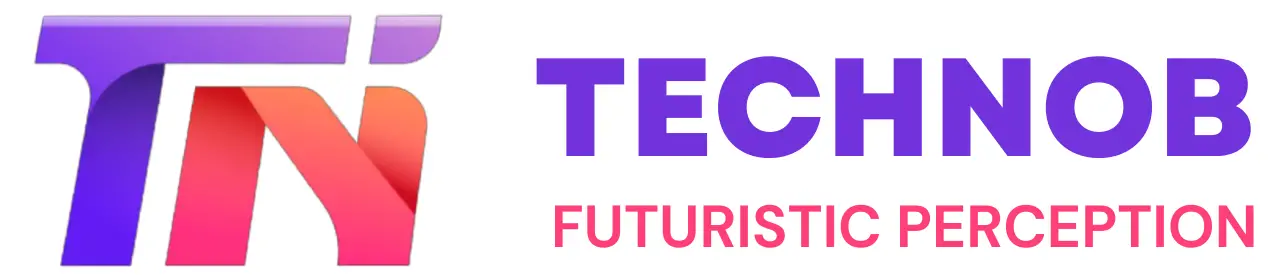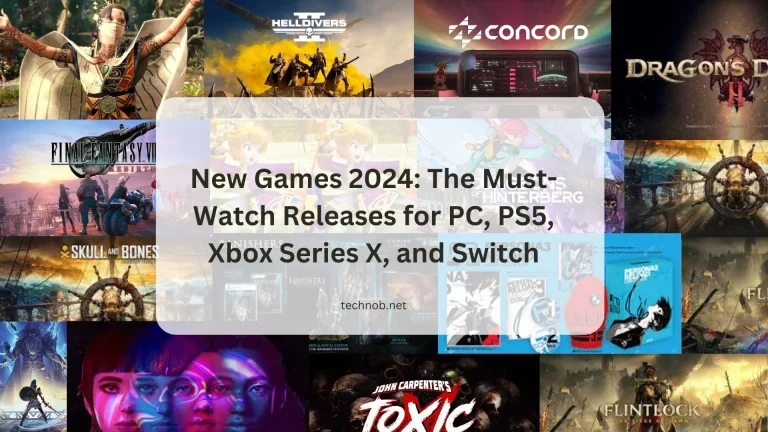Are you tired of playing PUBG on mobile and are looking for something more exhilarating than that? Are your fingers hurt playing constantly and do you need something more flexible and engaging? Is it possible to play PUBG on a PC or Mac Book? So the answer is YES.
We will guide you on how to download and Install PUBG you will be loving playing it.
There are so many ways to download PUBG.
INSTALLING PUBG ON A PC
Method #01:
Download PUBG USING TENCENT BUDDY EMULATOR
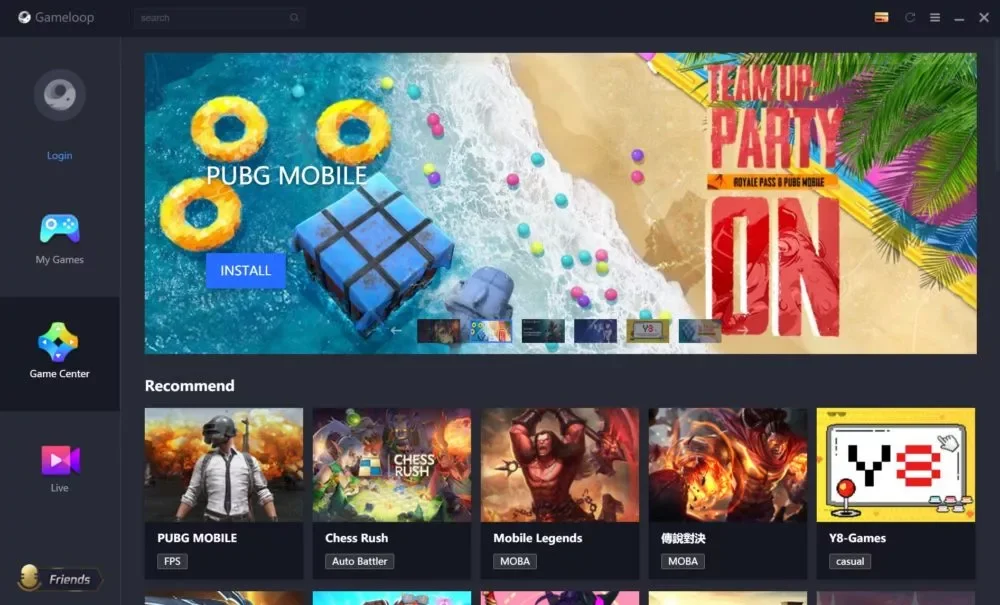
Tencent body is an android emulator that supports users to play the international version of PUBG. It helps the user to manage the game according to their preferences.
- Install and download Tencent Buddy emulator
- Download the PUBG from there. Make sure you have a good internet connection.
- · It takes 10 minutes to download and requires 2.5 Gb of internet.
- · Downloading time varies from computer to computer and on internet speed.
- · Install the PUBG
- · It is recommended to play the game on 720p for better effect.
Method #02:
USING BLUESTACK
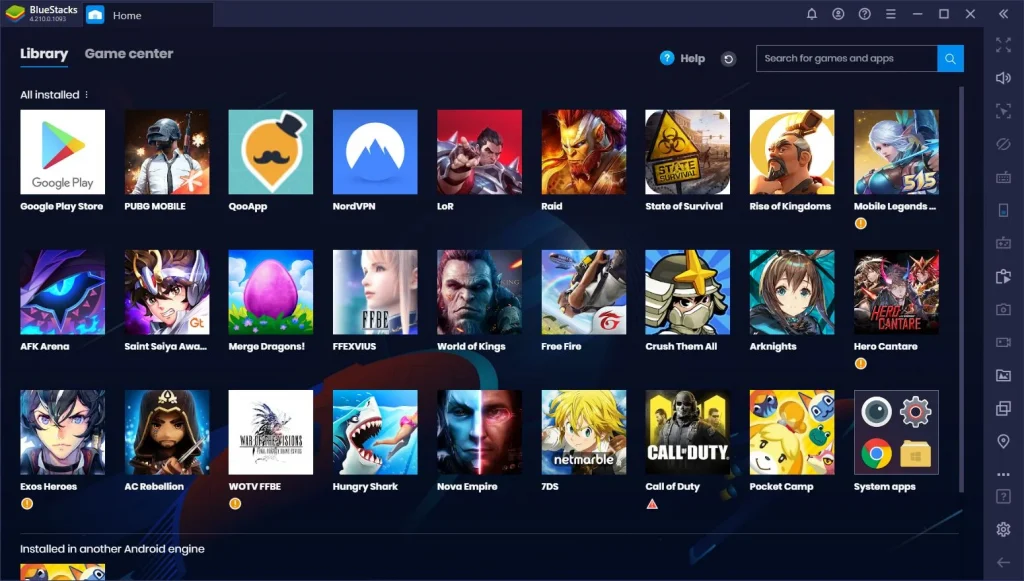
Blue stack is an avant-garde app that assists players to savor the latest games on PCs and laptops. It is a well-known emulator for operating android apps. it is free to download, install and use. The majority of people use this to play their favorite games on the desktop. It demands a minimum of 4GB of RAM containing PC or MAC Book and upholds 32 and 64 bits apps.
1. Download and install blue stack on your PC.
2. Complete Google sign-in to access the Play Store, or do it later
3. Look for PUBG Mobile in the search bar at the top right corner.
4. Click to install PUBG Mobile from the search results.
5. Complete Google sign-in (if you skipped step 2) to install PUBG Mobile
6. Click the PUBG Mobile icon on the home screen to start playing.
Method #03:
USING STEAM

Steam is a program that assists users to buy, store and play their favorite games on a big screen like PCs and laptops. It provides both free and paid games.
- Download and install steam from the steam website
- Click on the search bar in steam and look for PUBG
- Click on the play game
- Choose the location to install PUBG
- Install the game
- The game will be in the game library, select the play button and launch it.
HOW TO INSTALL PUBG ON MacBook:
The play-by-play of PUBG is much more distinct in MACBOOK than for windows. It does not support operators to install applications from unidentified sources. Thus it requires a bit more effort to install PUBG or any other application from an obscure source
Method #01:
Installing Pubg USING BLUESTACK for MacBook
- Firstly, take off to the official site of the blue stack.
- Download the blue stack and then install it.
- After installation, go over the continue button and move ahead to the next screen.
- There will be a pop-up that safeguards your system’s protection.
- Hit the option that assures open security preferences.
- Now there will be an option near the bottom of the screen which says Allow, click on that.
- This time move to the blue stack application and look for PUBG.
- Install it after installation, and open it up to launch the game.
- You are now ready to play the exciting game at any time.
Method #02:
By NOX PLAYER

- Search the Nox player and download it for Mac Machines.
- After downloading, extract the file and go over the.dmg file there to initiate the installation
- Move the app icon or folder to the application folder.
- To build the setup, follow all the instructions that come up on the screen.
- Now, you have Nox Player on your system.
- Sign in to the next player using your authentic Gmail account.
- Go for the Google play store which is mentioned there.
- At this point, you can find your favorite game (PUBG) there.
- Install it, and enjoy.
Method #03:
Get Pubg with NVIDIA GEFORCE NOW:

- Open your browser.
- Go to the official website of Nvidia.
- Download the GeForce now. Its beta version is also present there.
- Make the Nvidia account to have a free GeForce Now beta.
- Install GeForce Now beta.
- After installation, you will have the latest games present on your home screen.
- Go towards the PUBG and enjoy playing it with friends.
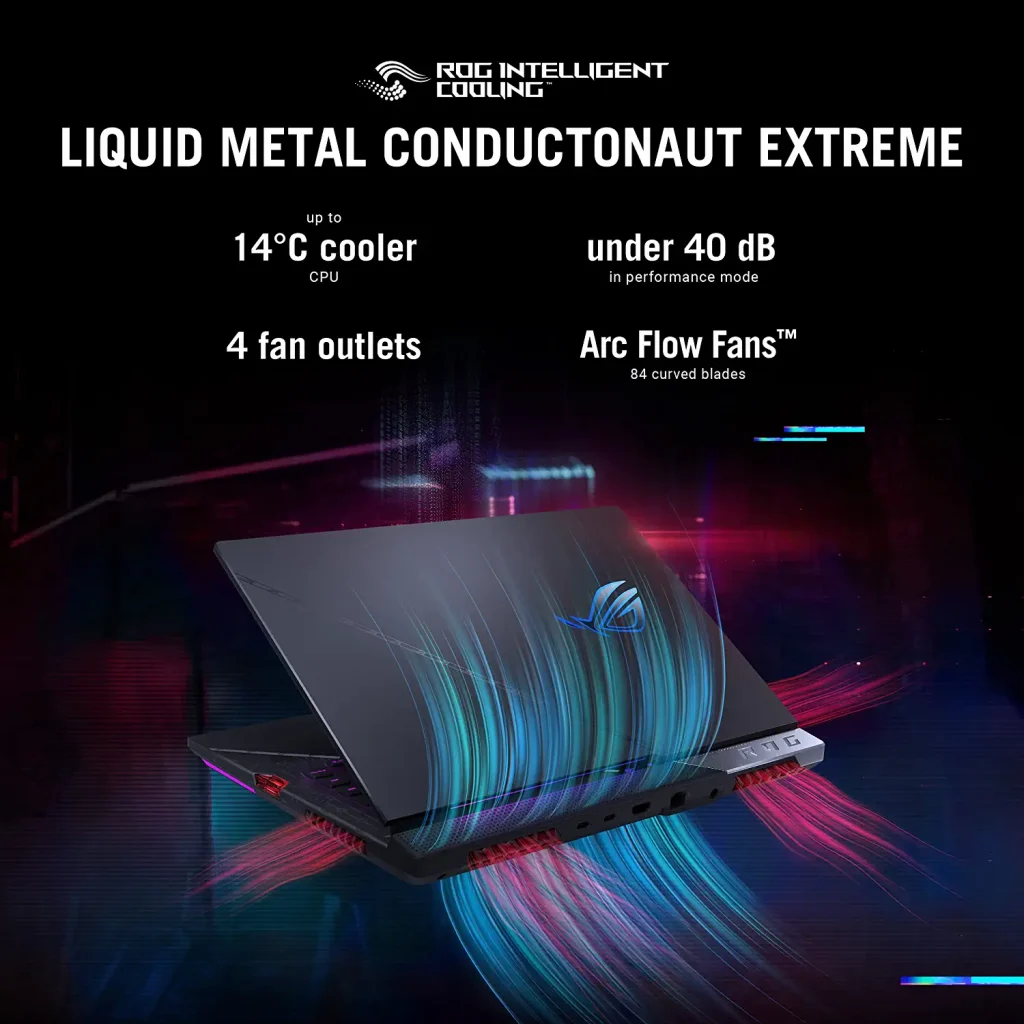
FAQS

Deniz Hakan is a Pro-Gamer. He always spends most of his time playing games. Therefore, He knows which games are in trending in the world and which are coming in near future.
Deniz Hakan is a writer at Technob.net. He writes about the games which are mostly being played and which will take over the world in future.